安装篇
下载安装
1 | curl -O https://fastdl.mongodb.org/linux/mongodb-linux-x86_64-rhel62-3.2.10.tgz |
配置mongodb.conf
1 | dbpath=/data/db |
#### 重新绑定mongodb的配置文件地址和访问IP
/usr/local/mongodb/bin/mongod --bind_ip localhost -f /usr/local/mongodb/mongodb.conf
可以通过 /usr/local/mongodb/bin/mongod --help 查看帮助 ,其中 -f(–config) 配置文件,–bind_ip 绑定ip/usr/local/mongodb/bin/mongod --config /usr/local/mongodb/mongodb.conf 添加到 /etc/rc.d/rc.local 开机启动
测试
其中 mongod --config /usr/local/mongodb/mongodb.conf 服务之后,启动 /usr/local/mongodb/bin/mongo 客户端,支持JavaScript 版本,show dbs 查看数据库,db.version() 查看版本
查看当前mongodb进程信息
ps -ef | grep mongod //查看进程号码
cat /proc/24283/limits //查看具体信息
php的扩展与测试
扩展包地址1
2
3
4cd mongodb-1.1.9
/usr/php/bin/phpize
./configure --with-php-config=/usr/askphp/bin/php-config
make;make install
PHP代码
创建集合
1 | $m = new \MongoClient(); |
插入文档
1 | $m = new \MongoClient(); |
查找文档
1 | $m = new \MongoClient(); |
更新文档
1 | $m = new \MongoClient(); |
删除文档
1 | $m = new \MongoClient(); |
使用篇
Start Mongod && Command
1 |
|
Data Types 类型比较
Date
- Date() method which returns the current date as a string.
- new Date() constructor which returns a Date object using the ISODate() wrapper.
- ISODate() constructor which returns a Date object using the ISODate() wrapper.
ObjectId
new ObjectId
NumberLong && NumberInt
NumberLong(“2090845886852”)。demo:
db.collection.insert( { _id: 10, calc: NumberLong(“2090845886852”) } )
db.collection.update( { _id: 10 },{$set:{ calc: NumberLong(“2555555000000”)}})
db.collection.update( { _id: 10 },{$inc:{ calc: NumberLong(5) } } )
Check Types
- instanceof – mydoc._id instanceof ObjectId
- typeof – typeof mydoc._id
SQL && MongoDB Mapping Chart
Executables
| MySQL/Oracle | MongoDB | |
|---|---|---|
| Database Server | mysqld/oracle | mongod |
| Database Client | mysql/sqlplus | mongo |
Terminology and Concepts
| SQL Terms/Concepts | MongoDB Terms/Concepts |
|---|---|
| database | database |
| table | collection |
| row | document or BSON document |
| column | field |
| index | index |
| table joins | embedded documents and linking |
| primary key,Specify any unique column or column combination as primary key. | primary key,In MongoDB, the primary key is automatically set to the _id field. |
Create and Alter and CURD
1 | db.users.insert( { |
详细使用
INSERTING DATA
1 | db.customers.insert({ |
FINDING DATA
1 | db.customers.find({ first_name: "Peter"}, { services: 1}) |
UPDATING DATA
1 | -- 慎用,破坏式的更新 |
REMOVING DATA
1 | --Remove a field |
DELETING DATA
1 | -- Delete a collection |
SEARCHING DATA
1 | { |
关于统计,排序,分页,分组等
- db.collections.help() 查看更多操作
- db.collection.find().help();
1 | db.customers.distinct("first_name"); |
aggregate 聚合
按照age分组,并以sum的value累计计算和, 聚合,实例类似sql语句: select by_user, count(*) from mycol group by by_user,在上面的例子中,我们通过字段by_user字段对数据进行分组,并计算by_user字段相同值的总和。
1 | db.customers.aggregate([{$group : {_id : "$by_user", num_tutorial : {$sum : 1}}}]) |
管道的概念
管道在Unix和Linux中一般用于将当前命令的输出结果作为下一个命令的参数。
- $project:修改输入文档的结构。可以用来重命名、增加或删除域,也可以用于创建计算结果以及嵌套文档。
- $match:用于过滤数据,只输出符合条件的文档。
$match使用MongoDB的标准查询操作。- $limit:用来限制MongoDB聚合管道返回的文档数。
- $skip:在聚合管道中跳过指定数量的文档,并返回余下的文档。
- $unwind:将文档中的某一个数组类型字段拆分成多条,每条包含数组中的一个值。
- $group:将集合中的文档分组,可用于统计结果。
- $sort:将输入文档排序后输出。
- $geoNear:输出接近某一地理位置的有序文档。
1 |
|
mapReduce
Map-Reduce是一种计算模型,简单的说就是将大批量的工作(数据)分解(MAP)执行,然后再将结果合并成最终结果(REDUCE)。
map :映射函数 (生成键值对序列,作为 reduce 函数参数)。
reduce 统计函数,reduce函数的任务就是将key-values变成key-value,也就是把values数组变成一个单一的值value。。
out 统计结果存放集合 (不指定则使用临时集合,在客户端断开后自动删除)。
query 一个筛选条件,只有满足条件的文档才会调用map函数。(query。limit,sort可以随意组合)
sort 和limit结合的sort排序参数(也是在发往map函数前给文档排序),可以优化分组机制
limit 发往map函数的文档数量的上限(要是没有limit,单独使用sort的用处不大)
1 | db.collection.mapReduce( |
游标
针对这样的操作,result其实并没有获取到customers中的文档,而是申明一个“查询结构”,for或者next()一次性加载过来,然后让游标逐行读取,当我们枚举完了之后,游标销毁。
var result = db.customers.find().limit(2).skip(1)
var result = db.customers.find();
result.forEach(function(curr){
print(curr.first_name);
});
索引
1 | -- 性能分析函数 |
Mongodb复制
mongod –help
主从读写分离(旧版本的,将用replica 副本集代替)
通过主数据库的OpLog日志来复制,如果配置成功可看见sync_pullOpLog1
2
3
4
5
6
7
8
9
10
11-- 一主两从,主服务器不写默认端口 27017
mongod --dbpath=E:\MongoDB\datamaster --master
mongod --dbpath=E:\MongoDB\dataslave --port=27018 --slave --source=127.0.0.1:27017
mongod --dbpath=E:\MongoDB\dataslave1 --port=27019 --slave --source=127.0.0.1:27017
-- 测试同步
mongo 127.0.0.1:27017
db.users.insert({name:"tom",age:10})
db.users.insert({name:"lucy",age:13})
-- 在从服务器上查看
db.usrs.find();
主从配置好之后,从服务器默认是不可读取的,如果出现了 error: { "$err" : "not master and slaveok=false", "code" : 13435 } 这个错误,需要在从服务器上执行rs.slaveok(),之后再从服务器上查询即可。
副本集(代替旧的主从)( –replSet)
- 该集群没有特定的主数据库
- 如果哪个主数据库宕机了,集群中就会推选出一个从属数据库作为主数据库顶上,这就具备了自动故障恢复功能
N 个节点的集群(至少3个)
任何节点可作为主节点
所有写入操作都在主节点上
自动故障转移
自动恢复
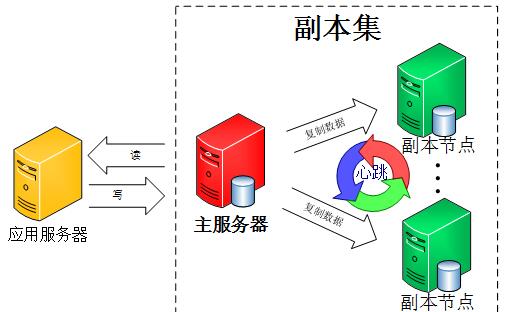
我们使用同一个MongoDB来做MongoDB主从的实验, 操作步骤如下:
关闭正在运行的MongoDB服务器。mongod --port 27017 --dbpath=E:\MongoDB\datamaster --replSet rs0
以上实例会启动一个名为rs0的MongoDB实例,其端口号为27017。
启动后打开命令提示框并连接上mongoDB服务。
在Mongo客户端使用命令rs.initiate()来启动一个新的副本集。
我们可以使用rs.conf()来查看副本集的配置
查看副本集状态使用 rs.status() 命令
在不同机机子上,需要建立集群名称,具体可以参考如下:(示例在一个机子上,用端口区分)1
2
3
4
5
6
7
8
9
10
11
12
13
14
15
16
17
18
19
20
21
22
23
24
25
26
27
28
29
30
31
32
33
34
35
36
37
38
39
40mongod --dbpath=E:\MongoDB\replsetmaster --port=27017 --replSet replset
mongod --dbpath=E:\MongoDB\replsetslave --port=27018 --replSet replset
mongod --dbpath=E:\MongoDB\replsetslave1 --port=27019 --replSet replset
-- 在任意一个`mongo` 初始化副本集,replset 为上面的副本集名称
rs.initiate({
_id:"replset",
members:[
{
_id:0,
host:"127.0.0.1:27017"
},
{
_id:1,
host:"127.0.0.1:27018"
},
{
_id:2,
host:"127.0.0.1:27019"
}
]
})
-- 测试同步
mongo 127.0.0.1:27017
db.users.insert({name:"tom",age:10})
db.users.insert({name:"lucy",age:13})
-- 在第二个服务器上查看
db.usrs.find();
-- 如果出现错误`not master and slaveok=false` ,默认是从主节点读写数据的,副本节点上不允许读,需要设置副本节点可以读,然后执行 `db.getMongo().setSlaveOk()` 或者`rs.slaveOk()`即可
-- rs.addArb() 使用这个追加一个仲裁服务器
mongod --dbpath=xxxx --port=27020 --replSet replset
rs.addArb("192.168.1.2:27020")
-- rs.add 陆续增加更多的副本
rs.add("192.168.1.2:27021")
最后查看副本集状态使用 rs.status() 命令。判断当前运行的Mongo服务是否为主节点可以使用命令db.isMaster(),MongoDB的副本集与我们常见的主从有所不同,主从在主机宕机后所有服务将停止,而副本集在主机宕机后,副本会接管主节点成为主节点,不会出现宕机,无缝切换
分片技术(Shard)
在Mongodb里面存在另一种集群(cluster),就是分片技术,可以满足MongoDB数据量大量增长的需求。
复制所有的写入操作到主节点
延迟的敏感数据会在主节点查询
单个副本集限制在12个节点
当请求量巨大时会出现内存不足。
本地磁盘不足
垂直扩展价格昂贵
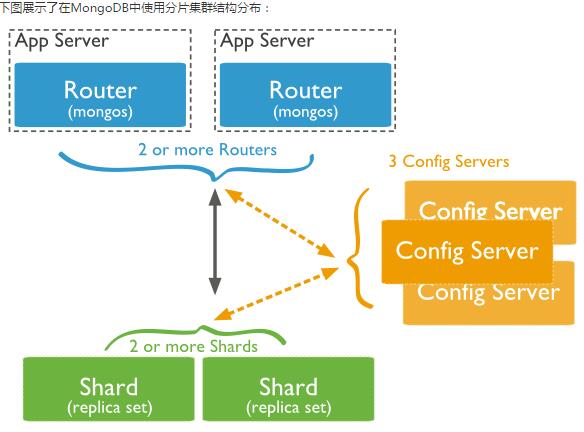
- Shard:用于存储实际的数据块,实际生产环境中一个shard server角色可由几台机器组个一个replica set承担,防止主机单点故障
- Config Server:mongod实例,存储了整个 ClusterMetadata,其中包括 chunk信息。
- Query Routers: 前端路由,客户端由此接入,且让整个集群看上去像单一数据库,前端应用可以透明使用。
模拟在单机上启用不同的端口,分片1
2
3
4
5
6
7
8
9
10
11
12
13
14
15
16
17
18
19
20
21
22
23
24
25
26
27
28
29
30
31
32
33
34
35
36
37
38
39
40
41
42
43
44
45
46
47
48
49
50
51
52
53
54
55
56-- 服务器分布
Shard Server 1:27020
Shard Server 2:27021
Shard Server 3:27022
Shard Server 4:27023
Config Server :27100
Route Process:40000
-- 1. 启动Shard Server
mkdir -p /www/mongoDB/shard/s0
mkdir -p /www/mongoDB/shard/s1
mkdir -p /www/mongoDB/shard/s2
mkdir -p /www/mongoDB/shard/s3
mkdir -p /www/mongoDB/shard/log
/usr/local/mongoDB/bin/mongod --port 27020 --dbpath=E:/MongoDB/shard/s0 --logpath=E:/MongoDB/shard/log/s0.log --logappend
/usr/local/mongoDB/bin/mongod --port 27021 --dbpath=E:/MongoDB/shard/s1 --logpath=E:/MongoDB/shard/log/s1.log --logappend
/usr/local/mongoDB/bin/mongod --port 27022 --dbpath=E:/MongoDB/shard/s2 --logpath=E:/MongoDB/shard/log/s2.log --logappend
/usr/local/mongoDB/bin/mongod --port 27023 --dbpath=E:/MongoDB/shard/s3 --logpath=E:/MongoDB/shard/log/s3.log --logappend
-- 2. 启动Config Server,这里只有一台config server 如果不是一台,添加 `--configsvr` 参数
mkdir -p /www/mongoDB/shard/config
/usr/local/mongoDB/bin/mongod --port 27100 --configsvr --dbpath=E:/MongoDB/shard/config --logpath=E:/MongoDB/shard/log/config.log --logappend
-- 3. 启动Route Process,mongos启动参数中,chunkSize这一项是用来指定chunk的大小的,单位是MB,默认大小为200MB.
/usr/local/mongoDB/bin/mongos --port 40000 --configdb localhost:27100 --logpath=E:/MongoDB/shard/log/route.log --chunkSize 200
-- 4. 配置Sharding,使用MongoDB Shell登录到mongos,添加Shard节点,然后按照普通的mongo数据库那样,将数据库连接接入接口40000
/usr/local/mongoDB/bin/mongo admin --port 40000
db.runCommand({ addshard:"localhost:27020" })
db.runCommand({ addshard:"localhost:27021" })
db.runCommand({ addshard:"localhost:27022" })
db.runCommand({ addshard:"localhost:27023" })
db.runCommand({ enablesharding:"test" })
db.runCommand({ shardcollection: "users", key: { id:1,time:1}})
-- 或者下面写写法是一样的
sh.addShard("localhost:27020");
sh.addShard("localhost:27021");
sh.addShard("localhost:27022");
sh.addShard("localhost:27023");
sh.enableSharding("test");
-- sh.shardCollection("<database>.<collection>", shard-key-pattern) 按照collection的key来分片
sh.shardCollection("test.users",{"name":1,"_id":1});
-- 5. 插入数据,测试分片
use test
for(var i=0;i<=100000;i++) {
db.users.insert({name:"lucy"+i,age:i});
}
-- 6. 查看分片信息
sh.status()
安全管理
- 以安全认证模式启动
mongod –auth –dbpath /usr/mongo/data -f /var/mongo.log
使用–auth选项启动mongod进程即可启用认证模式。
或者,也可以修改/etc/mongodb.conf,设置auth=true,重启mongod进程。 - 添加用户
1 | -- 创建用户 |
为数据库写数据(同步到磁盘)加锁
db.runCommand({fsync:1,lock:1})
说明:该操作已经对数据库上锁,不允许执行写数据操作,一般在执行数据库备份时有用。查看当前锁状态
db.currentOp()解锁
use local db.$cmd.sys.unlock.findOne()
说明:
执行解锁,结果如下所示:db.currentOp()
数据备份、恢复与迁移管理
1 |
|
MongoDB 自动增长
MongoDB 没有像 SQL 一样有自动增长的功能, MongoDB 的 _id 是系统自动生成的12字节唯一标识。db.createCollection("counters"),通过db.counters.insert({_id:"productid",sequence_value:0}) 来实现
1 | function getNextSequenceValue(sequenceName){ |
1 | db.products.insert({ |
关于ObjectId
前4个字节表示时间戳
接下来的3个字节是机器标识码
紧接的两个字节由进程id组成(PID)
最后三个字节是随机数。
2
3
4
5
myObjectId = ObjectId("5349b4ddd2781d08c09890f4")
ObjectId("5349b4ddd2781d08c09890f4").getTimestamp()
new ObjectId().str
GridFS
GridFS 用于存储和恢复那些超过16M(BSON文件限制)的文件(如:图片、音频、视频等)。
GridFS 也是文件存储的一种方式,但是它是存储在MonoDB的集合中。
GridFS 可以更好的存储大于16M的文件。
GridFS 会将大文件对象分割成多个小的chunk(文件片段),一般为256k/个,每个chunk将作为MongoDB的一个文档(document)被存储在chunks集合中。
GridFS 用两个集合来存储一个文件:fs.files与fs.chunks。1
2
3
4
5
6
7
8
9
10
11
12
13
14
15
16
17
18
19
20
21
22 --fs.files
{
"filename": "test.txt",
"chunkSize": NumberInt(261120),
"uploadDate": ISODate("2014-04-13T11:32:33.557Z"),
"md5": "7b762939321e146569b07f72c62cca4f",
"length": NumberInt(646)
}
-- fs.chunks
{
"files_id": ObjectId("534a75d19f54bfec8a2fe44b"),
"n": NumberInt(0),
"data": "Mongo Binary Data"
}
-- 添加文件
mongofiles.exe -d gridfs put song.mp3
db.fs.files.find()
--_id 获取区块(chunk)
db.fs.chunks.find({files_id:ObjectId('534a811bf8b4aa4d33fdf94d')})
